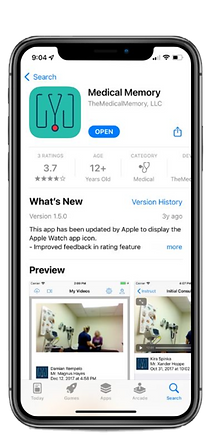For Patients and Families
REMEMBER WHAT THE DOCTOR SAID
Our tool helps patients remember the important details of their care.
Patients can share videos through our secure platform or App with family and friends.
Have a Question?

_edited_edited.png)
How to Use!
-
Accept the Invitation in your email or text message
-
View videos from your healthcare team
-
Share your videos with your family and friends
FAQ
I didn't receive my account invitation
My account invitation email s showing Invalid Token
-
The invitation error you are receiving is easily resolved by either of the 2 steps:
-
Be sure you accessing the most recent Account Invitation email. Once a new invitation is generated any previous links will be invalid. If you have the newest invitation email please try the step below. If you do NOT have the most recent email, click here to generate a new invitation email.
-
If you are still receiving the error with the most recent email, instead of clicking on the button 'Accept Invitation', look directly below that button you will see "Button not working? Try copying this web address into your browser:" click on the link below that text and you should be direct to the SIGN UP page where you will see your contact information and you see the space to create a password.
-
How do I Share My Video
*ALL Videos
-
Log in to your Medical Memory account
-
Hover over your name in the upper right corner and click on 'My Sharing'
-
Enter the email address of the person you want to share to (to enter more than one email separate the emails with a semicolon)
-
Please note that you will need to first share any individual videos that you have received if you would like them to view ones already in your account. This feature will only share any future videos received
How do I Turn Off Sharing
-
Log in to your Medical Memory account
-
Open each individual video and scroll down to the 'Share' box
-
Click the 'X' next to the email(s) you want to remove access to the video. When the email is removed so will their access to the video
-
To remove all future shares, hover over your name in the upper right corner and click 'My Sharing'
-
Click the 'X' next to the email(s) you want to remove access to all future videos. When the email is removed they will no longer receive access to your videos.
Are my videos secure?
-
-
Yes. Medical Memory HIPAA compliant platform protects videos from your healthcare team by storing videos on a 256 bit encrypted cloud.
-
I forgot my password
-
If you've already created a password with the Account Invitation link and you forgot your password, click here to request a link to reset it.
Is Medical Memory Free to Use?
-
For the first 90 days, you have unlimited access to view and share your videos. At 90 days your video storage on our secure servers will become dormant. To access videos beyond 90 days at any time in the future you can subscribe to video storage with a monthly fee of $3.99. You can cancel your subscription at any time and active your subscription at any time.
-
To subscribe to access videos beyond 90 days, click here.
How do I Share My Video
*One at a time
-
Log in to your Medical Memory account
-
Open/View the individual video you want to share
-
Scroll down under the video playing and you will see 'Shares'
-
Enter the email address of the person you want to share to (to enter more than one email separate the emails with a semicolon)
-
Leave a message for the recipient if you choose
-
Click 'Share' in the bottom right corner
Can I download my video?
-
-
No. For your security and our patient policies, all videos are securely stored on our cloud. Videos can not be downloaded. Depending on the terms with your healthcare provider and their office, your video may be accessible within 7 years of the recording date.
-
What is the Monthly Subscription
-
-
We've recently updated our terms of service and we now charge a videos storage fee for access to videos beyond 90 days. The subscription can be activated at any time in your care journey and cancelled at any time. To subscribe to video storage for videos older than 90 days old, click here. To cancel your subscription, click here
-